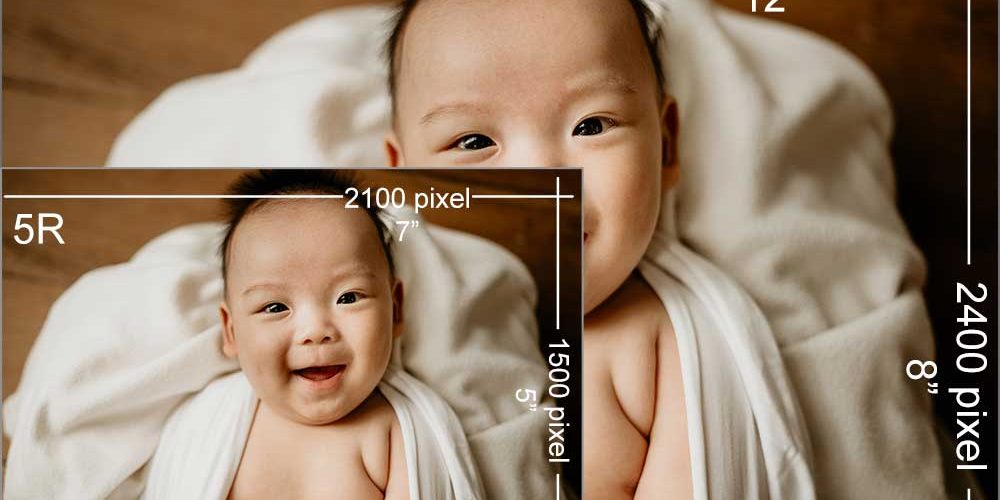I know what you must be thinking: why does the size of the 5R picture above differ so significantly from a S8R version?
Iâve been noticing a common misconception in photography: that a clear and crisp 5R 5″x7″ soft copy like the baby picture above can be transferred onto a 24âx36â canvas with the exact same level. Technically, it is possible but the canvas printed out will be blur and low-quality.
The reality is that what looks clear on screen might be low resolution when printed out on a canvas because our digital screens (ie. tablet, desktop and mobile phone) are considered low-resolution devices.
This means that the images you view on your device would not need to be high resolution to appear clear and crisp on screen. On the other hand, when you view that same image on a physical canvas, you might notice that the image looks more pixelated and grainier than the former.
This is where I always recommend for my customers to have a clear idea of how they want to use their photographs so that I can recommend the best resolution for them. For instance, if they want an 8″x12″ (3600px x 2400px 300Dpi) portrait, Iâd propose going with S8R resolution like this one below.

Likewise, if they want a relatively smaller 5″x7″, (2100px x 1500px 300DPI image), Iâd go with 5R resolution. See the image below for the size difference:

Sounds pretty techy, doesnât it?
Read on as Iâll be debunking these technicalities so that you get a better understanding of resolutions to make a more informed decision with your pictures!
Explaining âResolutionâ
Have you ever noticed how increasing or zooming in the size of an image on your computer makes it look blur and grainy?
To understand why this happens, I need to first explain what the term âresolutionâ means.
In a nutshell, resolution refers to the âdetail that an image holdsâ. This means, the higher the resolutions, more detailed your image will be.
Resolution is measured in DPI (dots per inch) for physical images and PPI (pixels per inch) for digital ones. These terms can be used interchangeably.
Images on the computer are contained in pixels and changing the image size would change the size of the pixel. Your image looks poorer in quality when you enlarge it with your computer because you are essentially increasing the size of each individual pixel. Think of it as stretching a rubber band.
On the flip side, print resolution leverages a vector format where the images are converted to a mathematical formula. Unlike pixels and dots, moving or scaling these vectors do not degrade the quality of the image. Take a close look at the 3 printed images below; they might be of different sizes, but the quality of the images is consistently crisp.

In that respect, projecting a photograph from my desktop onto a big canvas would essentially require each dot per inch to expand. Thatâs why a physical canvas looks poorer in resolution relative to the image you see on my computer screen.
âWhy Would a Clear Soft Copy look Blur on a Canvas?â
Now, Iâm not saying that you wonât be able to print a physical canvas from a soft copy. It is possible to print, but the implication here is that you might encounter a relatively fuzzy image.
A 5″x7″ soft copy (2250pixel x 1500pixel 300DPI) might look blur when printed as a 24″x36″ canvas.
The reasons for this are that computer screens are misleading. They are low-resolution devices and therefore, do not display the most accurate clarity. Likewise, printed images would require more DPI for the same level of clarity as what you observe on a digital screen.
In other words, you are stretching a 5âx7â to five times itâs size. Think of it as over-stretching a rubber band or over-diluting a bowl of soup.
Our Solution
If you are still confused about resolution, feel free to speak to me about how you intend to use your images.
Whether you want a 28â inch canvas or or a standard 5R Photo Print (see image below for comparison), Iâll work together with you to ensure your pictures are of optimal quality.